
Newly Released Features for Cavallo® on BC and GP
Last month, we told you about new products and features from Cavallo®, including a new CRM product for Microsoft Dynamics GP and new features for Microsoft D365 Business Central.
In this month’s update, the new product and features list just keeps growing. This week, Cavallo® announced:
New Features for BC:
- Activity Logs
- Released Document Support
- Customized Document Fields
- Products Cards
Trend Monitor for Analytics Cloud for both GP and BC
Workflow for GP
Keep reading for all the details.
Important!
All BC features are available for VARs to use in their demo environment. If you have a demo environment, you will need to update the BC extension for the features to work. If you’d like to set up your own demo environment, take a look at our provisioning requirements.
The Business Central extension for this version of Distribution Cloud can be found here. Make sure to load this version of the extension in your environment to use these new features! Instructions for installing the latest version of the extension can be found here.
New Features for Distribution Cloud for BC
Sales Document Activity Logs
In any sales organization, sales documents go through many iterations and there are many people with access to update, change and distribute them. The new Document Activity Log functionality works with Microsoft Business Central and allows users to see all the interactions with sales documents as they move through the process.
Expressed in plain English, Activity Logs allow users to better track sales documents and keep in front of errors.
Ideal for users who have a long and/or very detailed sales cycle, this feature provides a helpful way to track changes (along with date and time stamps) in an easy-to-follow, easy-to-understand visual timeline. Follow the trail of any given document, and refine the view by using filters for date, activity and user type. This filter provides users the ability to go right to a specific customer or activity type and see a document’s path from start to finish.
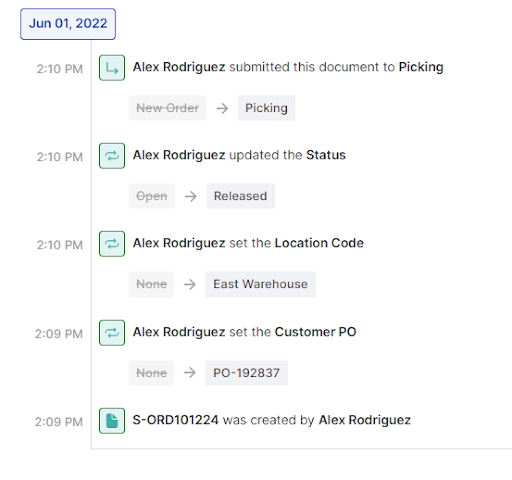
Note: screen shot from Release Notes
In the coming weeks, we’ll be expanding this functionality to include logs for many other events, such as items being added/removed to an order, reports being printed, and etc.
Released Document Control
An important part of the sales process is knowing when an order is complete and a document can be released. With this new function, documents can be automatically released (locked) through a defined workflow. When the document is locked and ready to be released, it is read-only.
Based on user-defined permissions, documents can re-opened manually, if needed.
Customized Fields
We know businesses may have unique needs in terms of what information they want to display on their documents. That’s why we added new functionality to allow full customization to adapt to your particular product and document needs.
Click on Choose Columns in the top right of any section of the document card and choose which fields are shown, the order in which they appear, and even the names of the sections to best meet the business’s needs.
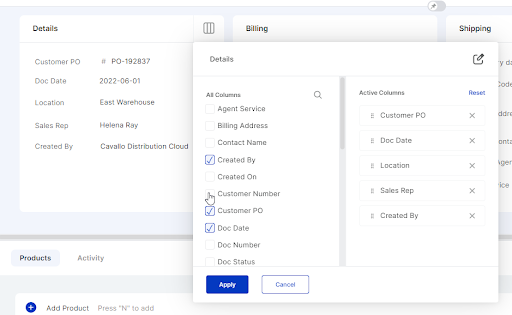
Note: screen shot from Release Notes
Product Details Card
Access product views and buying patterns in one aggregated space. The Product Details card contains data on several key metrics that can help you make informed decisions about your business. Get a snapshot of any item in the product Search to see current sales performance, how the product has sold in the past, and what’s in the warehouse to sell in the future.
There will be more detail provided next month, so make sure you stay tuned!
Trend Monitor for Analytics Cloud for BC and GP
Good data is key to solving business problems and making companies more profitable. Trend Monitor allows users to see trends in KPIs to better understand how their business is running. At-a-glance views show week, month, quarter and year to-date values and performance trends for:
- Orders by number of orders and dollar value
- Orders Shipped
- Margin on Shipped Products
- Average Order Value
- Unique Customers
Click on any metric to show additional data points. Filter data to provide customized insights, such as comparing date ranges, customer and sales rep information, sales trends and more.
Strengthen the performance of your business: drill down with user-defined parameters to get actionable insights.
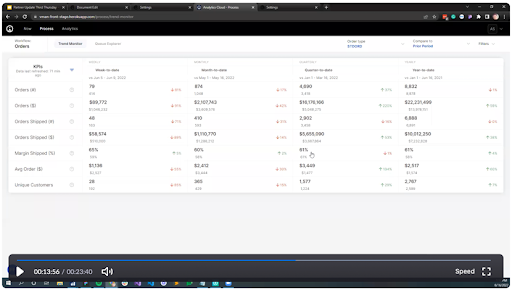
Screenshot from video at 13:56
Workflow for GP
Get Sales Monitor visibility for all aspects of sales documents and use it directly in Dynamics GP. Distributors can use SalesPad to configure and set up your workflow, then use all functions and plug-ins as usual.
These are just a few of the exciting updates from Cavallo. And there’s more to come! Next month, we will share more about allocations and automated payments. Stay tuned for new features and releases in the coming weeks.
For more information, request a demo or learn more about becoming a Cavallo VAR. Visit our website to see all of our solutions for Microsoft Dynamics GP and Dynamics 365 BC. Our Business Central products are available on Microsoft AppSource as well.